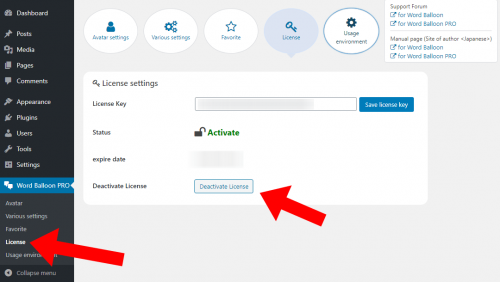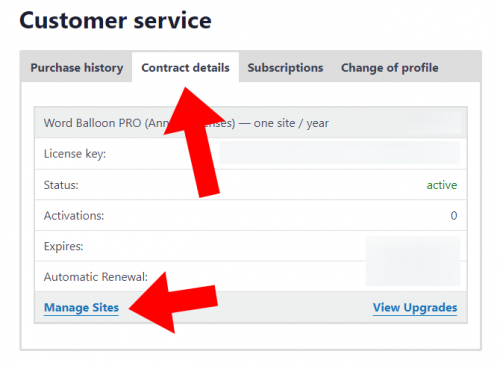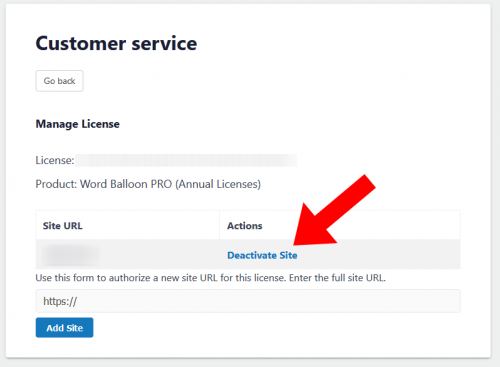How to transfer the license by moving the site etc
If you want to use Word Balloon PRO with a URL different from the URL of the activated license due to site relocation etc., you need to transfer the license.
If there is a site before relocation
If the old site before the move remains, please log in to the old site and disable it from the license setting screen of Word Balloon PRO.
The license can now be registered on the site after the move.
If there is no site left before the move
If you have changed the URL, the above method cannot be used.
Please log in to the customer page of this site.
The URL of the customer page is private.
Please check it as it is described in the email at the time of contract.
After logging in, select “Manage Site” in the “Contract details” section.
A list of licensed sites is displayed.
Select “Deactivate Site” for the site for which you want to disable the license.
This completes the invalidation of the license of the old site.
Please re-register your license on the new site.