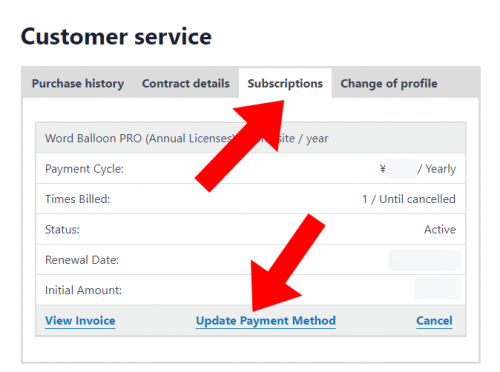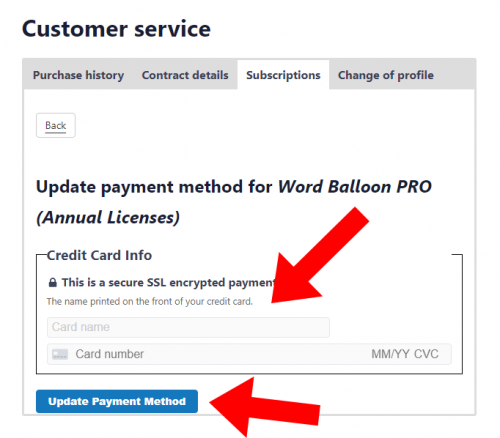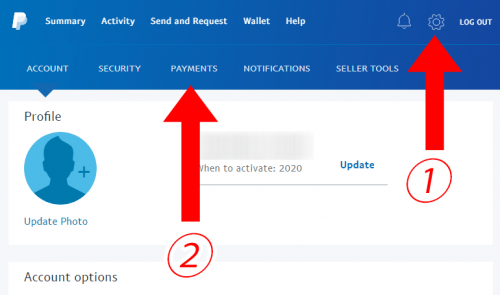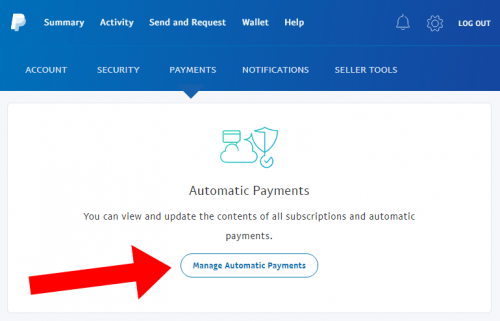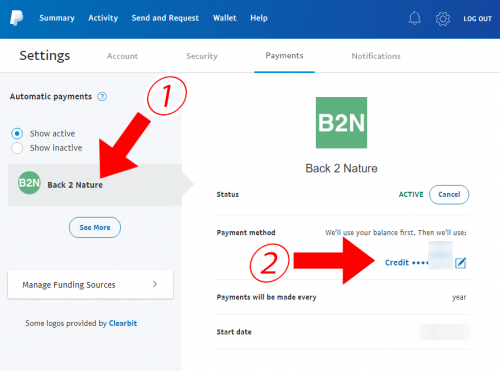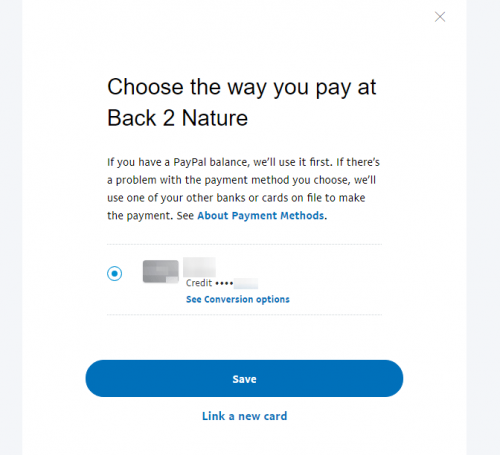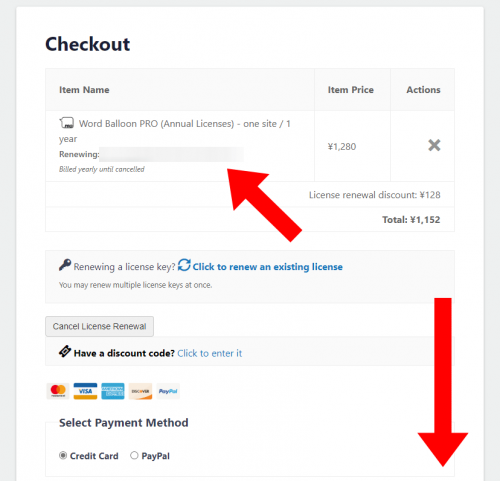How to extend your Word Balloon PRO subscription
Thank you for using Word Balloon PRO.
If you are using the annual license, there is an expiration date for the license key.
We will show you how to extend the expiration date.
As the system changes, the method differs depending on the contract date, so please check.
When contracted after August 12, 2020
Extension of contract
If there is no change in the credit card you paid at the time of contract, you do not need to do anything.
Payment will be automatically received on the contract expiration date, and if there are no problems such as card problems, the contract will be extended for one year.
- The credit card number has changed
- The expiration date has changed
- I want to change the credit card itself
If the information on your credit card differs from the one you signed the contract with, please change your credit card.
Credit card change procedure
When paying with Stripe
Please log in to the customer page.
The URL of the customer page is not disclosed, so please refer to the email at the time of contract.
If you can log in, please move to “subscription” item.
From that, select “Update Payment Method” from the contract for which you want to change your credit card information.
The screen is update.
Rewrite the card information and update.
From the next payment, the updated credit card will be settled.
When paying with PayPal
After logging in to PayPal, select the setting icon in the upper right of the screen and select “PAYMENTS”.
Then select “Manage Automatic Payments”.
Then select “Back 2 Nature” from the menu on the left and select a credit card as the payment method.
The current credit card is set, so change it if necessary.
When contracted before August 11, 2020
Extension of contract
One month before the expiration date of the contract, we will send you an e-mail of “Notice of contract period”.
The extension URL of the contract is included in the email, so move to that URL.
The checkout screen will be displayed with your license key set.
If the license key is correct, move to the bottom of the page and complete the payment.
If you have registered as a user, please log in.
Upon completion of payment, the license will be extended for one year.
After the payment is completed, the payment will be automatically made every year until the subscription is set and canceled.